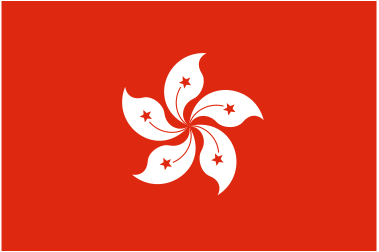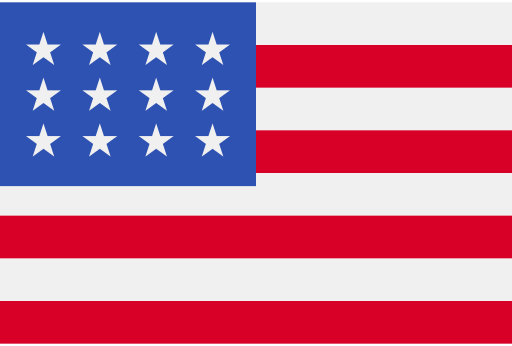FAQ
FAQ
What is an online booking system?


An online booking system allows customers to book your services through the internet. Such a system enables businesses to manage and control service content, charges, and booking records. Online booking systems also offer booking reminder services to help automatically send reminders to customers.
Do BooKing! Merchant Website, BooKing! Consumer Website, and BooKing! POS require payment?


Please refer to our subscription plans to meet your needs. For other requirements, we suggest contacting our sales team directly for more information about your business needs. They will be able to provide you with relevant fee information.
Can chain stores use it?


Yes, they can. BooKing! has been used by many small chain stores and provides headquarters management services to allow headquarters to understand the operations and accounts of all stores in real-time.
Do store customers need to download the APP to make a reservation with BooKing!?


Store or store customers do not need to download the APP to make a reservation; as long as the store shares the exclusive booking link, customers can start booking.
What features does BooKing! online booking system provide?


BooKing! online booking system provides the following features: Online booking system: Allows customers to book services anytime, anywhere. Customer management: Easily manage customer contact information, booking records, and purchase records. Employee scheduling: Easily arrange employee work schedules. Service management: Set and manage your service items and prices. Inventory management: Track and manage your product inventory. Appointment reminders: Automatically send appointment reminder SMS or emails to customers. Performance reports: View sales reports and performance statistics, etc.
Which industries does BooKing! apply to?


BooKing! is suitable for various service industries, including restaurants, hair salons, beauty, maintenance, home repair, and more. If your business needs a booking system, store management functions, and convenient reservation services for customers, then BooKing! will be ideal for your needs. Here are some examples of industries suitable for BooKing!:
Pet Grooming: Pet bathing and grooming, nail trimming, pet massage and care, pet skin care and treatment, etc.
Car Maintenance: Car maintenance, car detailing, tire replacement, car repairs, etc.
Hair Salon: Hair cutting and styling, hair coloring, scalp massage and care, hair product sales, etc.
Home Repair: Plumbing repair, painting and decorating, door and window repair, pipeline dredging services, etc.
Food and Beverage Industry: Restaurants, cafes, dessert shops, etc.
Clinics: Outpatient treatment, dental treatment, Chinese medicine treatment, acupuncture treatment, etc.
As long as you need to manage appointments and provide convenient online booking services, BooKing! can provide solutions for you. Please contact our team for more information and assistance.
Can I try BooKing!?


We offer a free version for you to explore BooKing! functions. Feel free to contact our WhatsApp customer service in the lower right corner.
How can customers know that my store uses BooKing! online booking service?


BooKing! provides a unique booking link for each store, which can be placed on platforms such as Facebook, Instagram, etc., so that customers can complete online booking services through the link.
What equipment or software do I need to use BooKing!?


BooKing! requires a computer, tablet, or smartphone with internet access and an internet connection. BooKing! can be used through a web browser. The POS management system can also be used directly on a tablet.
System Issues
Can customers cancel appointments after booking?


You can set whether appointments can be canceled. You can also set a time limit for canceling appointments.
Can I manage employee work hours on the BooKing! system?


You can manage employee work schedules in the system at any time. This includes specifying the working hours, break times, and holidays for each employee, and the system will automatically update the appointment schedule.
Can I track my performance and financial reports through the BooKing! system?


BooKing! provides financial and performance data analysis. You can easily view and analyze your performance data, income, expenses, and other financials. This will help you understand the status of your business operations and formulate better marketing and management strategies.
What service items can I set on the BooKing! system?


You are free to set various service items in the system. You can set detailed categories, prices, and times according to your needs.
How can I set my business hours and available booking times on BooKing!?


You can manage the store's business hours and the available booking times for each employee in the system at any time.
If I encounter problems while using the BooKing! system, how can I get technical support?


You can contact our customer service team via Whatsapp on our website and email. Our technical staff will respond as soon as possible and provide solutions to ensure that you can use our system smoothly.
Plan Issues
What if I've used up the 20 appointments provided in the free version?


You can further subscribe to higher-tier plans to meet your usage needs! Please refer to our subscription plans.
Can I change my subscription plan later?


You can upgrade your subscription plan at any time, and all upgrades will take effect automatically after the current subscription cycle ends. You can also downgrade your subscription at any time, and any downgrades will take effect after the plan cycle ends.
Can I cancel my subscription at any time?


Subscriptions will be automatically charged on the day the account is approved by the system. You can cancel the subscription within 14 days of the start of the first subscription, and the amount already charged will be refunded. If you wish to cancel the subscription after 14 days from the start of the first subscription, the system will still charge the subscription fee for that billing cycle. To cancel, please cancel the subscription 30 days before the next credit card billing. If you have billing issues, you can still update your payment method within 30 days after the start of the billing cycle.